How to turn off autorun on windows Xp I found from Kasimbu. Here I just want to clarify the picture again with the help. As we know if autorun is active in our computer so when we enter the data from the flash disk with the virus, our computer automatically direct infected with the virus also. Therefore, to prevent it then we have to turn off autorun first.
- The first you have to do is click Start>> Run>> Gpedit.msc
- In the group policy window, please click computer configuration>> Administrative
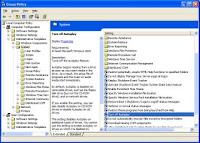
- Appear Turn Off Autoplay menu Properties>> select enable>>all drives>>ok.
- Repeat the process of number 2 above for the User Configuration>> Administrative Templates>> System


1 comments:
Wah, thanks friend...
really, nice to know you...
Posting Komentar